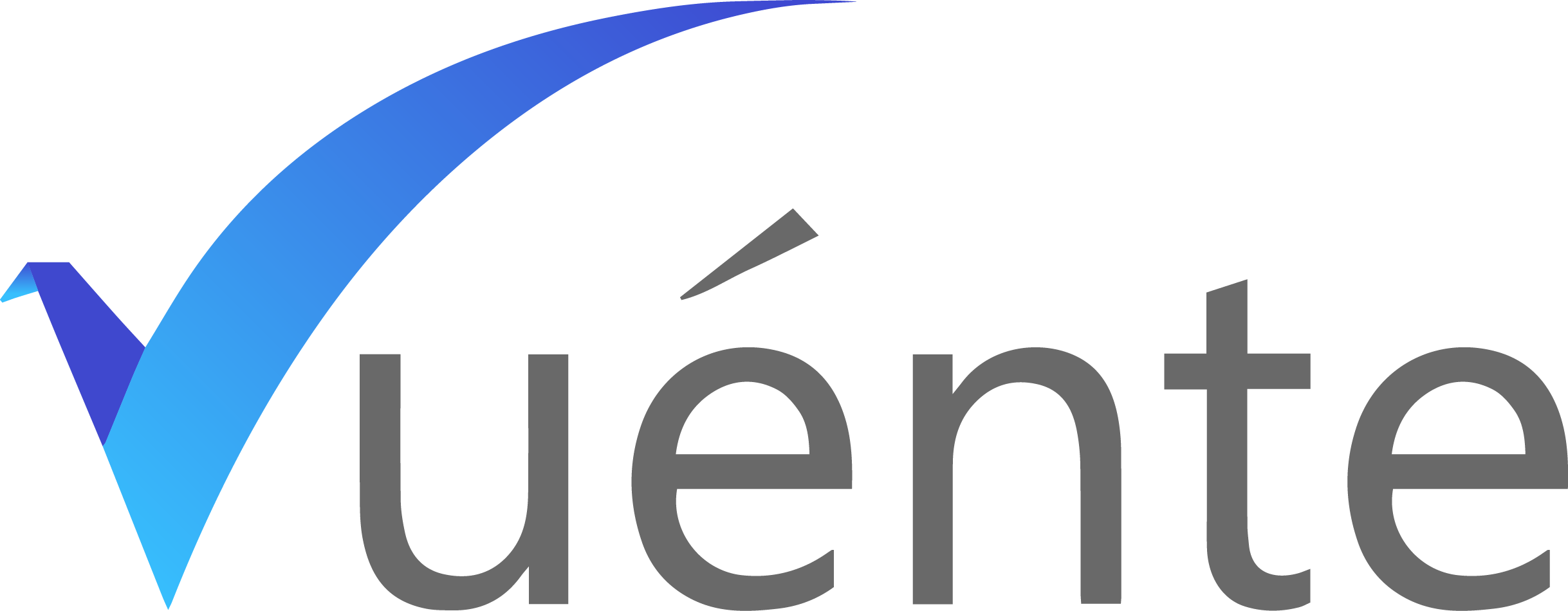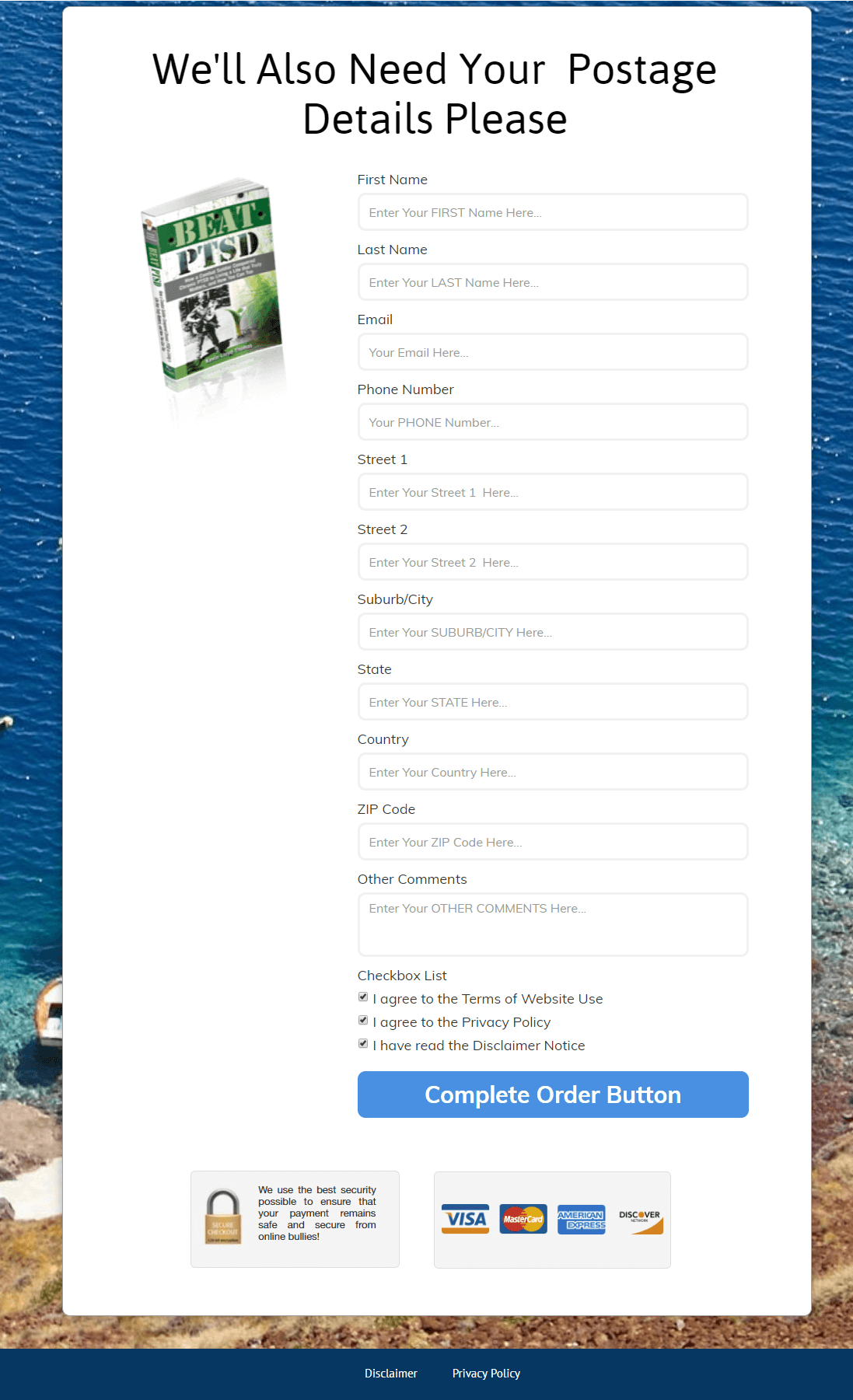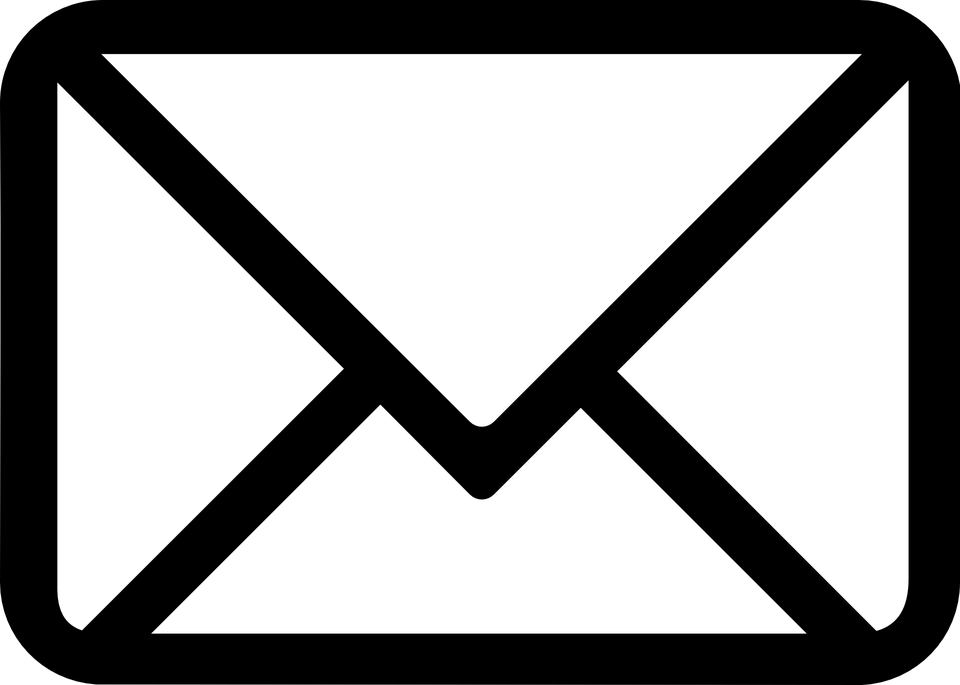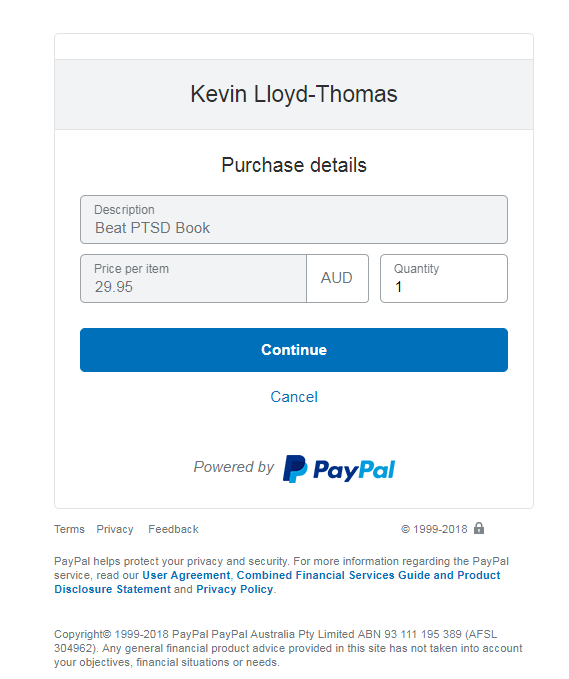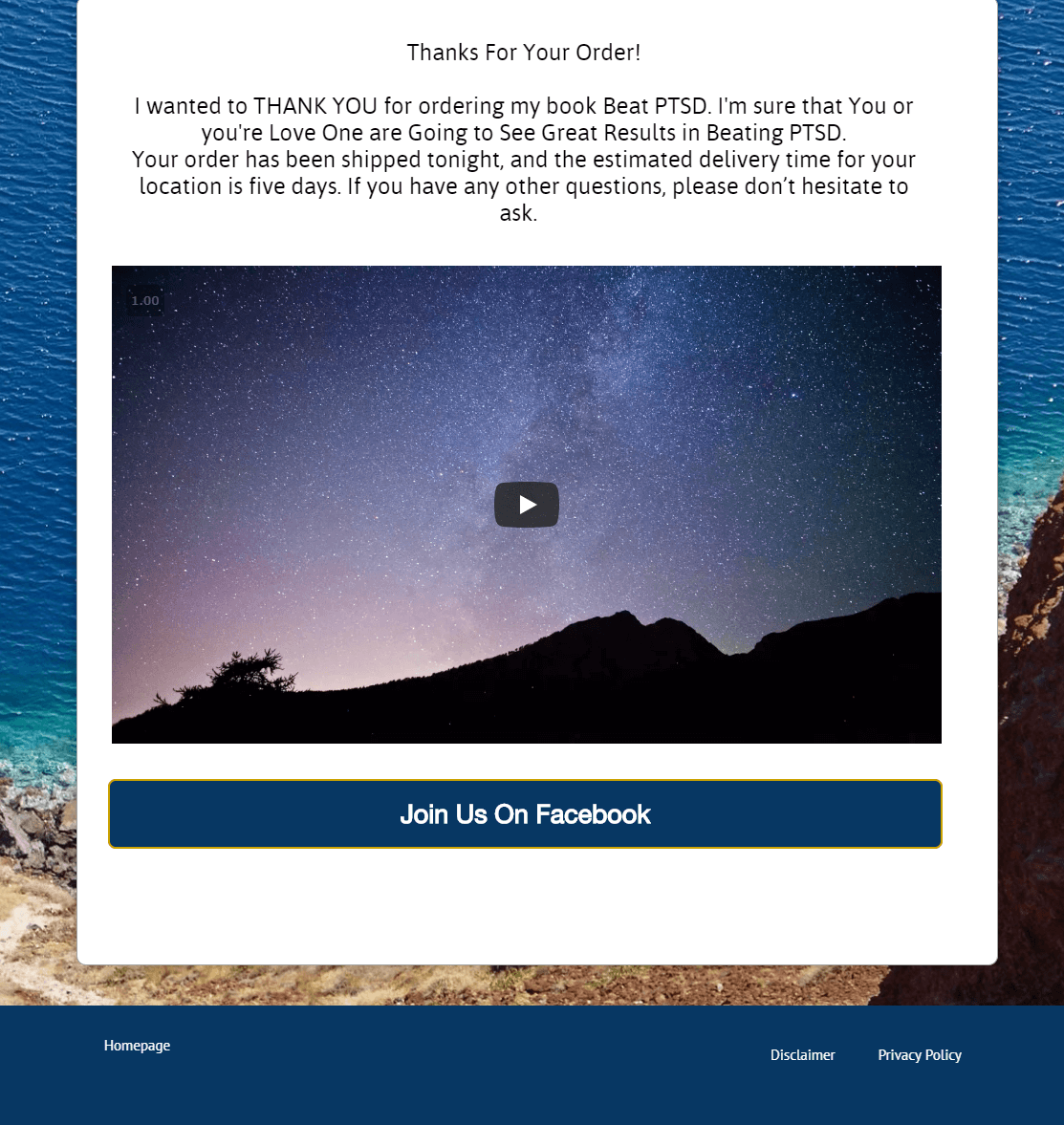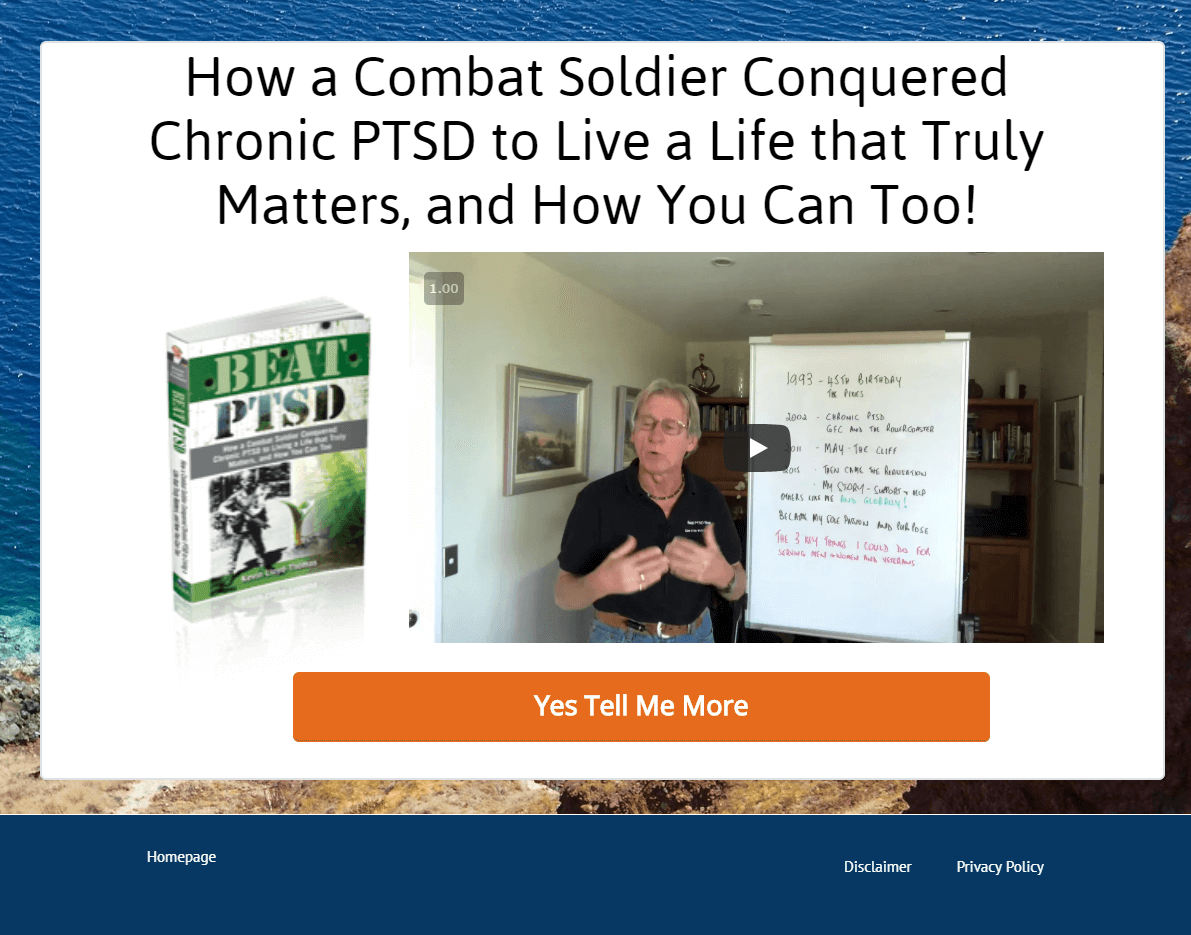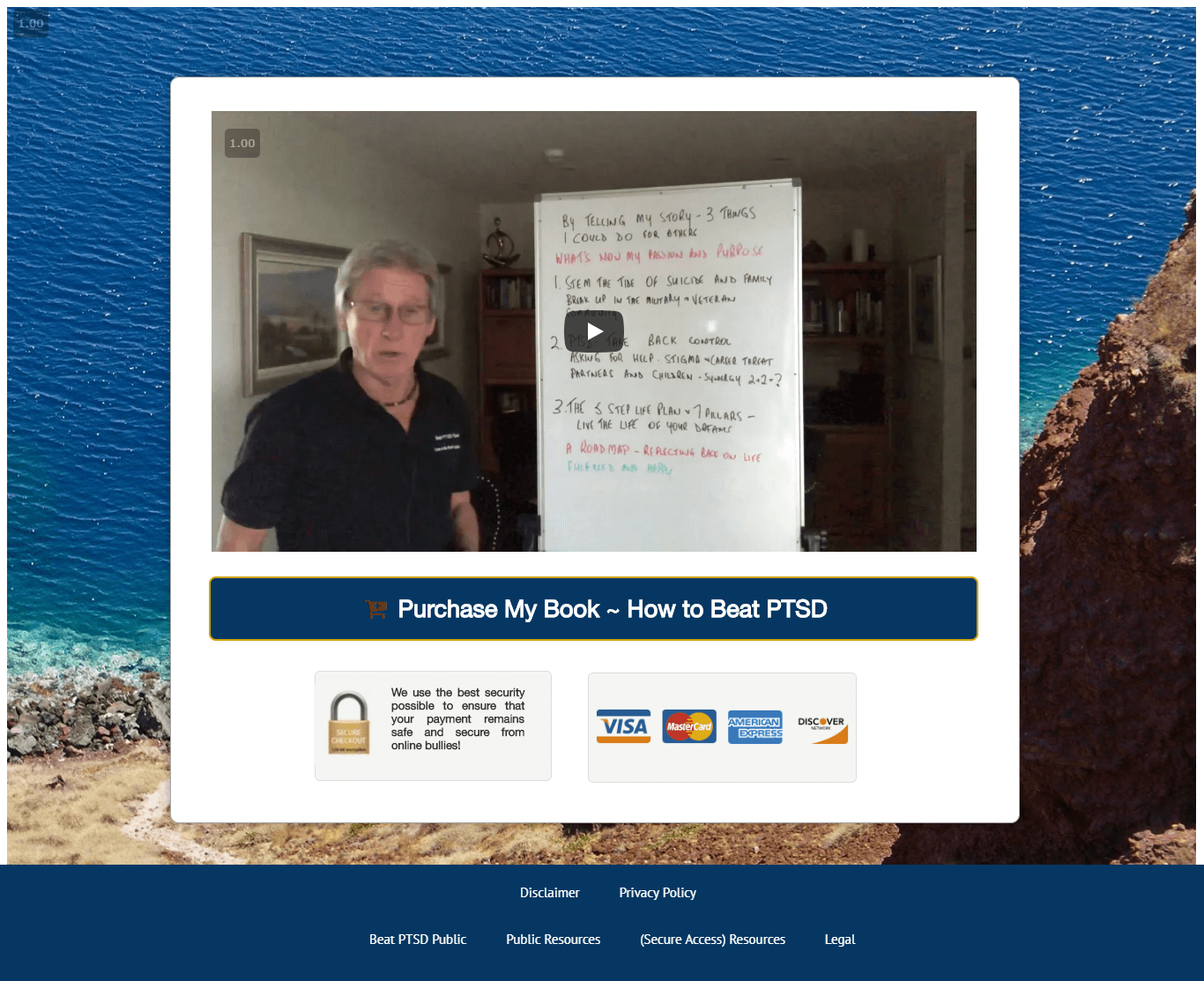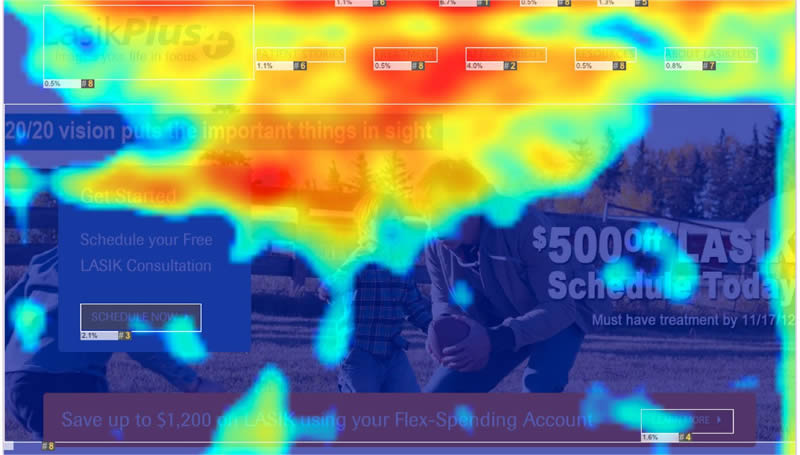Order Confirmation and Shipping Address Capture Form
Capture Shipping Address
Add to Mailing Boss List
Send Email to Seller
Send Email to Purchaser
Editing the Funnel
1 - Create an offer with your product or affiliate product
2 - Edit the pages with your own headline that captures people's interest to begin the SURVEY FUNNEL
3 - Edit the survey buttons to redirect to relevant Optin page
3 - Edit "legal pages" with your company information
4 - Connect your email campaign to the form in your Optin Page
5 - Change the URLs on the Optin Pages
6 - Create an email sequence pointing people back to the INDOCTRINATION page to continue the training
7 - On the last page of the INDOCTRINATION sequence insert your offer link in a button
8 - Connect a domain and publish it
Project Notes and Video Summary
Funnel Flow
1 - Visitor gets to the "LANDING PAGE" and clicks the button to begin the funnel
2 - Visitor watch the video to get him introduced to the offer/training you have, then clicks on the click to action button
3 - Visitor registers on the SPECIFIC OPTIN page to complete order, SHIPPING ADDRESS Details will be captured
4 - Visitor will now be added to a specific MailingBoss List through the AUTO RESPONDER sequence
5 - Email will be sent to SELLER with SHIPPING ADDRESS Details
6 - Visitor will get to the PAYMENT GATEWAY and purchase your offer, ORDER CONFIRMATION will be sent to seller and buyer
7 - Visitor will get to the end of the funnel and BOOK RELEASE Details and Thank you page will be shown.
1.
2.
3.
Important Re Your Funnel Flow
The intention of this page is to allow you to have clickable links to each page of your sales funnel. With this ability we can remain comfortable each page and each step of the funnel is finished correctly to your satidfaction.
*This document may continue to be added to subject to the intention of your site*